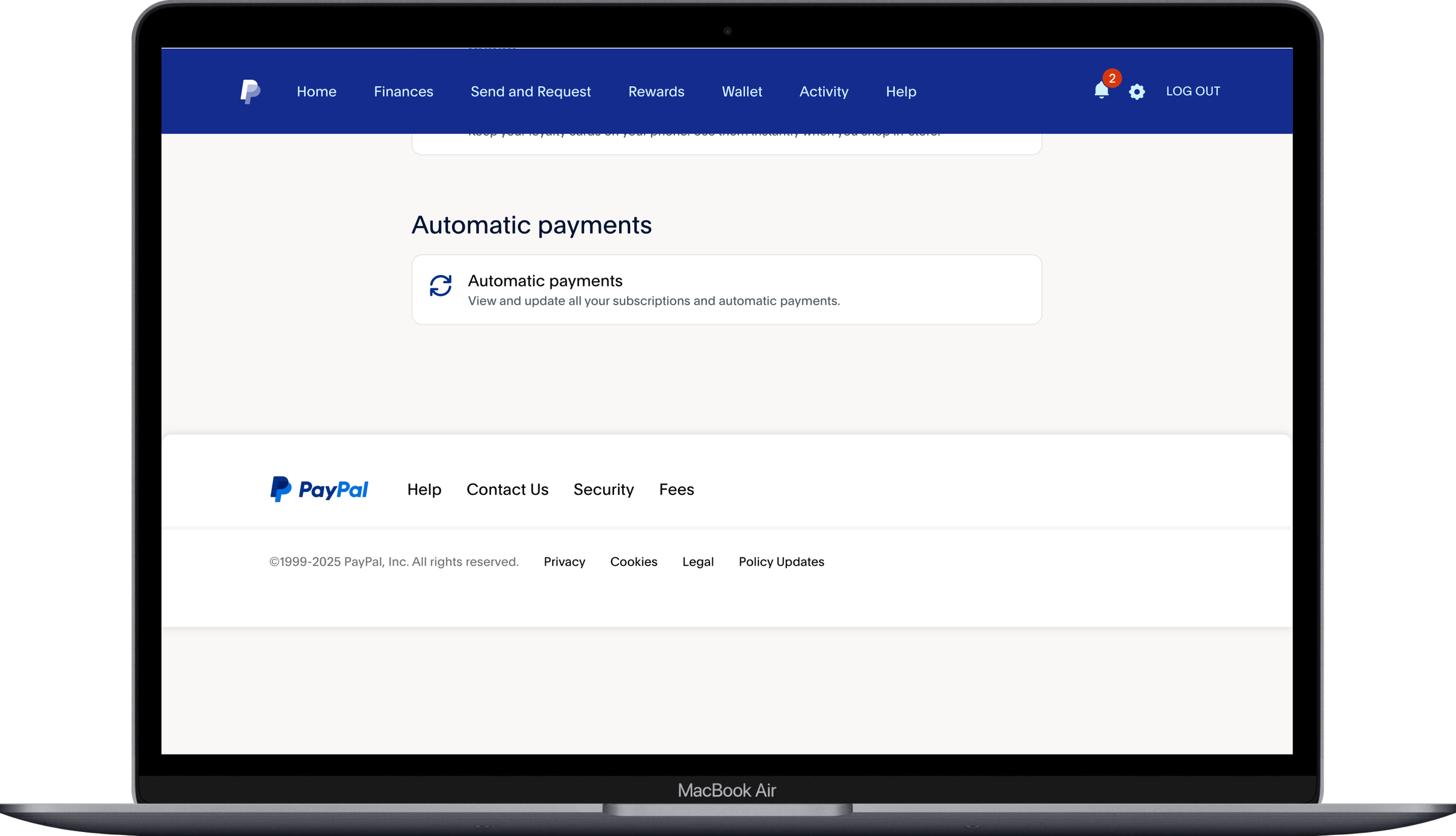Move your donation
Step 1 : stop donations to fuel the mission
For recurring Paypal donations
1. Go to https://www.paypal.com and Login to your account
2. Click the Settings icon at the top of the screen
3. Select Payments, Scroll down and click Automatic Payments
Step 2 : setup new donation
For recurring Paypal donations